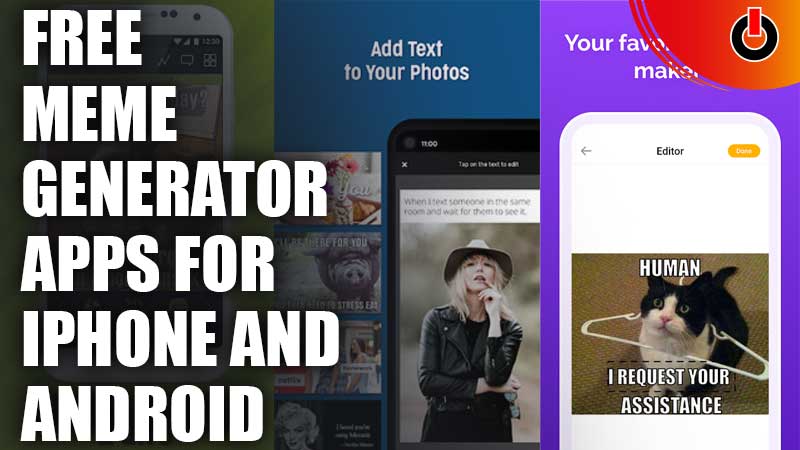In today’s world, a relevant meme can convey more than 1,000 words (and probably get 100 likes). Along with meme editors, some apps even come with a handy text to voice feature to make things easier, especially if you want to add narration or humor to your memes. No matter if you are doing on-the-spot, Twitter-like coverage of an event, making fun of a friend in a private chat, or just promoting yourself, one handy meme creator is just the thing you need to have.
The best part is that the Apple App Store and Google Play Store are bursting with great tools. But which one should you download? We’ve done the hard work and filtered through the digital haze to bring you the best meme editor apps for both iPhone and Android, breaking them down by strengths and weaknesses.
The All-Round Champion: Mematic (iOS & Android)
Mematic is your go-to app if you want the perfect combination of speed, ease of use, and versatility. This cross-platform app is a favorite for a reason: it basically changes the whole meme creation process to one that is very easy, without losing any essential features.
Why it is great:
- Classic & Modern Templates: The users have the opportunity to access an extensive selection of traditional meme templates (like Drake Hotline Bling and Distracted Boyfriend) along with the latest, popular formats.
- Quick Styles: Enables users to recreate the original style (top/bottom text, demotivational posters) with just one tap
- Collages & Free Style: With the help of photo collages, you can make the standard memes more interesting, or you can use the “Free Style” editor to place the text, images, and stickers in any position and size.
- Pro Tip: The free version works perfectly, but there is a small watermark. Getting the Pro version will not only get rid of the watermark but also unlock extra fonts and layouts for you. While it mainly focuses on visuals, many creators also look for tools to convert your text to voice when adding commentary.ZomboDroid
The Android King of Templates: Meme Generator by ZomboDroid (Android)
If you are an Android user and love a large, frequently updated library of templates, the Meme Generator by ZomboDroid is the best app by far. This app has been downloaded millions of times, and it is made for the hardcore meme user.
Why it is Great:
- Massive Template Library: It has over 2,000 meme templates of high quality, all categorized and searchable. The library is also updated with new, trending formats.
- Fully Custom Options: This app lets you make custom memes with your pictures and GIFs, and also allows some templates, like Demotivational Poster and Breaking News, to be used.
- No Watermarks: One of the best features for creators—meme images are made without watermarks, giving them a professional and shareable look straight from the app.
- GIF Support: The app provides GIF meme support, which makes the creation of animated, dynamic, and easy-to-use content. If you’re experimenting with GIFs, pairing them with free text to speech tools can make your memes stand out.
The Power User’s Dream: Kapwing (Web/Mobile-Friendly)
Although Kapwing is an excellent web-based tool, its distinctive web-based app makes it adaptable for constructing complicated memes, particularly those with video and GIF.
What Makes it Awesome
- Video & GIF Treatment: Great for making video memes, adding a funny voiceover, and editing animated GIFs, which have fueled many of today’s trends.
- Advanced Editing: Offers options you can’t necessarily get in mobile editing applications or on-the-go photo/video editing, such as multi-track editing, and resizing for varied social media platforms (i.e., TikTok, Instagram Reels, etc.), and advanced text adding and effects.
- AI Tools: Kapwing nicely adds AI features that help generate script outlines, auto subtitles, or even B-roll inserts and turns simple ideas into polished video memes. Kapwing also integrates well with solutions related to text to voice tools, giving you flexibility for video memes.
- Online Access: Create your meme on your phone and finish on a desktop; your work is stored in the cloud.
The Creative Designer: Canva (iOS & Android)
If you are the type that prefers the traditional font Impact white color but still want to create visually appealing, highly styled, and branded memes, then Canva is the tool that gives you the professional level you are after.
Why is it Good?
- Graphic Design Toolkit: Elevates your project with thousands of creative design elements, unique fonts, stock images, and drawings.
- Social Media Optimization: The user has the option to select a pre-sized template for Instagram Stories, TikTok, Facebook posts, or any other social media in order to have the meme displayed in a proper way without any compatibility issues, that is, the platform on which the meme is going to be uploaded.
- Team Collaboration: Great for social media managers or other small groups, it allows multiple users to work on the same project at the same time.
- Versatility: The design templates can be used for more than just memes, but you can create a striking, beautiful, one-of-a-kind meme using any design template. Beyond visuals, you might explore text to voice options from Adobe Express, which pair nicely with Canva designs.
Choosing Your Weapon
The “best” app depends entirely on your needs:
| Scenario | Best App Recommendation |
| Quick & Classic Memes | Mematic |
| Looking for the Latest Templates | Meme Generator (ZomboDroid) |
| Video & GIF Memes | Kapwing |
| High-Quality, Custom Design Memes | Canva |
Export to Sheets
Download a couple of these options, start experimenting, and you’ll find the tool that perfectly matches your comedic genius. Happy meming
Frequently Asked Questions (FAQs)
Q1: What is the standard font used for classic image memes?
A: Impact is the font that most would simply call the classic image meme font, and is also the most recognizable. Its bold white letters outlined in black allow it to be read much easier, regardless of whatever image may be the background, which is why it was the default font for early meme culture in internet history. Most of the best meme editing applications have this font available as a default setting.
Q2: Can I create video and GIF memes with these apps?
A: Sure! In case you still do not know, the classic image editors (Mematic and ZomboDroid) can only handle regular images, but the tools with more features (Kapwing and Video & GIF Memes) not only can you create memes from videos and GIFs, but you also can add text, cut your clip, or add stickers for creating the moving memes that you can upload on TikTok or Instagram Reels for having fun.
Q3: Are these meme editor apps completely free, or do they have hidden costs?
A: Most of the best meme editing applications that are leading in the market are designed using the “freemium” concept. The fully functioning free version that allows meme creation and sharing but has some limitations, such as small watermarks (as in Mematic) or infrequent in-app ads (like in the free version of ZomboDroid), is what these apps provide. To get rid of ads, gain access to secret features (fonts, templates), and have a clean copy of the meme without a watermark, a premium subscription or a one-time purchase is suggested.