Conferences are more than just name tags and coffee breaks — they’re high-leverage opportunities to build relationships, showcase expertise, and spark new ideas. But success doesn’t just happen when you arrive at the venue. It’s in the preparation: the materials you design, the conversations you plan, and how you show up both online and in person. Whether you’re attending, speaking, or sponsoring, the right digital tools can make your next conference experience smoother, smarter, and more impactful. Here are a few standout tools every professional should consider before the big event — including an FAQ on designing sharp, branded invitations.
1. Trello: Organize Your Pre-Conference Workflow
Trello is a project management tool that turns your pre-conference chaos into clean, visual boards. Use it to track travel logistics, deadlines for promotional material, outreach to attendees, or your packing checklist. The drag-and-drop interface is simple enough for solo professionals but scalable for teams coordinating across roles. You can also assign due dates, add attachments, and integrate with Google Calendar or Slack. If you’re juggling marketing prep, speaking notes, and meetings — Trello keeps everything visible and under control.
2. Lusha: Build a Strategic Contact List in Advance
Want to connect with the right people before you ever step foot in the venue? Lusha helps you enrich LinkedIn profiles and company listings with verified email addresses and phone numbers. It’s a powerful tool for building a targeted pre-conference contact list. Whether you’re arranging meetings, scouting sales prospects, or inviting people to your breakout session, Lusha streamlines your outreach. It’s GDPR-compliant and works as a Chrome extension for in-browser efficiency. Think of it as your digital handshake — before the handshake.
3. Grammarly: Polish Everything from Pitches to Slides
Whether you’re drafting a presentation, crafting an email to a speaker, or fine-tuning your LinkedIn bio before the event, Grammarly helps you sound sharp and confident. Beyond grammar and spelling, it checks tone, clarity, and even professionalism — helping you tailor your message for different audiences. The premium version also flags overly complex sentences and passive voice, two common culprits in dull pitches. If your conference prep includes public speaking or publishing, Grammarly ensures your message lands cleanly.
4. Jotform: Collect RSVP or Survey Data Pre-Event
If you’re hosting a dinner, a side session, or a small activation during the conference, Jotform helps you collect information fast. Build branded forms to gather RSVPs, meal preferences, or post-event feedback. It integrates with tools like Zapier, HubSpot, and Google Sheets, so your workflows stay connected. Jotform also offers logic-based questions, which is helpful if you’re segmenting attendees or personalizing follow-ups. No coding required, and it’s mobile-friendly — great for last-minute confirmations on the go.
5. Beaconstac: Create Custom QR Codes for Conference Materials
QR codes aren’t just for menus anymore. With Beaconstac, you can generate branded, trackable QR codes for business cards, one-pagers, or booths. These codes can link to landing pages, product demos, or your contact card — making it easy for attendees to save your info without paper clutter. Beaconstac also offers analytics, so you can track which assets got the most attention. For pros who want a modern, touchless networking option, this tool brings both functionality and style.
6. Visme: Elevate Your Slide Decks and Booth Displays
If you’re speaking or sponsoring, the quality of your visuals says a lot about your brand. Visme is an all-in-one tool for designing presentations, infographics, and booth graphics. It includes professional templates, dynamic charts, and easy animation options that help your content stick. Whether you’re building a pitch deck, a product walkthrough, or a visual story, Visme helps you stand out without hiring a designer. It’s especially handy if you want cohesive visuals across both digital and physical assets.
📨 FAQ: Smart Invitation Design for Conference Professionals
If you’re hosting a dinner, meet-up, or VIP event during the conference, a compelling invitation can increase attendance and set the tone. Many professionals underestimate how important design is to getting RSVPs — and building credibility. Here are some of the most common questions professionals ask about invitation design:
Q: What’s the best way to create a clean, professional invitation for a conference-related event?
You don’t need to hire a designer — several platforms offer easy-to-use tools. Adobe Express is a standout with drag-and-drop editing, stylish templates, and the ability to quickly tailor designs to your event type and branding.
Q: I need to include multiple RSVP links and event details. How should I structure the invitation?
Keep it clear and scannable. Use short headings for each section — like “Event Details,” “Location,” and “RSVP Here.” Tools like Visme and PosterMyWall let you build layouts that prioritize visual flow while including multiple call-to-action buttons or QR codes.
Q: Are there tools that help maintain my brand style in all my invitation designs?
Yes. Platforms like Adobe Express and DesignBold let you create and save brand kits — so your fonts, logos, and colors stay consistent across invitations, social graphics, and signage. If you need a reliable option, consider the online invitation maker from Adobe Express.
Q: Can I design a digital invitation that looks good on both mobile and desktop?
Definitely. Choose tools with responsive templates or mobile preview modes. Adobe Express and Crello (now VistaCreate) offer templates that scale well across screen sizes, ensuring your invite looks sharp whether viewed on a phone or laptop.
Q: How do I ensure my invitation stands out in a crowded inbox or DM thread?
Use bold, relevant visuals — maybe a photo of the venue or a key speaker — and lead with a strong hook. Personalization also helps. Tools like Visme and PosterMyWall support dynamic elements that can be tailored to your guest list for extra impact.
Preparing for a conference doesn’t have to be overwhelming — it just requires strategy, creativity, and the right tools. These platforms help you organize, connect, and show up with confidence and polish. Whether you’re speaking, networking, or simply attending, you’ll stand out before the conference even begins.