I think many people install security cameras but do not know what size SD card they should use. When we installed our first camera we were confused. That small slot in the camera looked simple but choosing the right card was not easy. We asked questions searched online and finally found the answer.
If you are also planning to install a security camera then this article is for you. We will talk about SD card sizes, types of recording time and everything you should know. I will share what we learned and how we made the right choice.
Let us begin this journey together
What Is an SD Card and Why It Matters
An SD card is a small memory card that stores video footage from your security camera. It is like a notebook for your camera. That is where all the recordings are saved. If the card is too small it will fill up quickly. If the card is too big and not supported by your camera it will not work.
We use SD cards because they are easy to install and do not need the internet. That is why many people prefer local storage with SD cards.
Types of SD Cards We Should Know
There are three main types of SD cards. We should understand them before buying
SD cards up to two GB
SDHC cards from four GB to thirty two GB
SDXC cards from thirty two GB to two TB
Most modern cameras support SDHC and SDXC cards. We should check our camera manual to see which type is supported.
What Size SD Card Is Best for Security Camera
I think the best size depends on how we use the camera. Here are some options and what they are good for
Thirty two GB
Good for motion activated recording
Lasts one to two days with HD video
Best for small homes or shops
Sixty four GB
Better for continuous recording
Lasts two to four days with HD video
Good for medium homes or offices
One twenty eight GB
Lasts five to seven days with HD video
Best for people who want longer storage
Two fifty six GB and above
Used for 4K cameras or long term recording
Lasts ten to fifteen days or more
Good for large buildings or outdoor cameras
We should choose the size based on our needs. If we want to record all day we need a bigger card. If we only want motion recording a smaller card is fine.
What We Chose and Why
We chose a sixty four GB SD card for our camera. That was enough for two days of recording. Our camera had motion detection so it did not record all the time. We checked the footage every evening and deleted old videos.
That card worked well and did not give any errors. We used a high endurance card because normal cards can fail with constant writing.
Why High Endurance Cards Are Better
We should use high endurance cards because security cameras write data all the time. That means the card is always working. Cheap cards from the market may stop working after a few weeks.
High endurance cards are made for surveillance. They last longer and do not get damaged easily. That is why we should always choose a good brand and high endurance type.
Things We Should Check Before Buying
We should always check these things before buying an SD card
Check the camera manual for supported size
Choose a card with high write speed
Pick a card with high endurance rating
Avoid cheap cards with no brand name
Make sure the card is original and not fake
Check if the card supports loop recording
Ask if the card works with your camera model
If we follow these tips we can avoid problems and get smooth recording
How Recording Mode Affects Storage
If your camera records all the time it will fill the card quickly
If your camera records only when motion is detected the card lasts longer
If your camera records in 4K it uses more space
If your camera records in 720p or 1080p it uses less space
We should choose the card size based on recording mode and resolution
How Long Each SD Card Lasts
Here is a simple guide for HD video recording
Thirty two GB lasts one to two days
Sixty four GB lasts two to four days
One twenty eight GB lasts five to seven days
Two fifty six GB lasts ten to fifteen days
If your camera uses H265 compression the recording time can increase by fifty percent
What Happens When the Card Is Full
If loop recording is enabled old videos are deleted automatically
If loop recording is not enabled the camera stops recording
We should check the settings and enable loop recording
We should also check the footage regularly and save important clips
That helps us keep the camera working without missing anything
Can We Use Regular SD Cards
We should not use regular SD cards for security cameras
They are not made for continuous writing
They may fail and lose important footage
We should use cards labeled surveillance or high endurance
That keeps our data safe and our camera working properly
What Size SD Card Is Best for 4K Cameras
4K cameras need more space
We should use one twenty eight GB or two fifty six GB cards
We should also check if the camera supports SDXC cards
We should use high speed cards with fast write speed
That helps the camera record smoothly without skipping frames
What We Learned from Our Experience
We learned that choosing the right SD card is very important
We should not go for the cheapest option
We should check the camera specs and buy accordingly
We should use high endurance cards for safety
We should check the footage regularly and save important clips
That is why we are happy with our choice and want to help others
Final Thoughts
I think choosing the right SD card is very important for security cameras. We should not ignore this small part because it stores all our footage. We should check the camera specs, choose a good brand and pick the right size.
We installed our camera and chose the right card. That gave us peace of mind and smooth recording. If you are planning to install a camera I hope this article helps you.