RGB lighting has evolved beyond just a flashy trend—it’s a full-blown personalization movement within the PC gaming and enthusiast communities. From glowing fans to pulsing LED strips, RGB now serves as a major statement of style, mood, and even functionality. Among the tools driving this movement forward is Signal RGB, a powerful, free software platform designed to unify and customize RGB lighting across different devices, brands, and components.
One of the most commonly asked questions about this software is whether Signal RGB can customize keyboard lights—and the answer is a confident yes. But the capabilities extend far beyond basic color changes. This article explores how Signal RGB works with RGB keyboards, its compatibility, control options, limitations, and how it compares to branded lighting suites like Razer Synapse, Corsair iCUE, and Logitech G Hub.
Overview of Signal RGB Software
Signal RGB is a lighting control software developed by WhirlwindFX. It’s designed to manage lighting across multiple peripherals and PC components, regardless of manufacturer. Unlike brand-specific platforms that lock users into their ecosystem, Signal RGB embraces a more inclusive approach.
The software supports a wide range of devices: motherboards, RAM sticks, cooling systems, mice, keyboards, headsets, and LED strips. With Signal RGB, users can create synchronized lighting effects across their entire setup—from a mechanical keyboard to ambient case lighting—without being confined to a single brand.
Keyboard Compatibility with Signal RGB
Signal RGB offers robust support for RGB keyboards, but device compatibility depends on brand and model. It supports a large number of popular keyboards from major manufacturers such as:
- Corsair
- Razer
- SteelSeries
- Logitech
- Cooler Master
- Redragon
- HyperX
Support continues to grow as the development team adds new integrations based on demand and partnerships. The goal is full-spectrum compatibility so users can run a Razer keyboard alongside Corsair fans and a SteelSeries mouse with cohesive, synced lighting across them all.
For lesser-known or generic RGB keyboards, functionality may vary. Basic lighting options like static colors or simple cycling might still work, but dynamic and responsive effects might require keyboards with full SDK/API access or native support from Signal RGB.
Features Tailored for Keyboard Lighting
Once connected, Signal RGB unlocks a suite of lighting effects and customization tools for your keyboard:
Per-Key RGB Mapping
Signal RGB allows advanced per-key customization on supported keyboards. This means users can assign individual colors or animations to each key, ideal for:
- Game-specific layouts (e.g., highlighting movement keys in FPS games)
- Productivity workflows (color-coding for shortcuts or apps)
- Aesthetic designs (rainbow waves, reactive colors)
Game-Integrated Effects
Signal RGB supports reactive lighting effects that change based on in-game events. For example:
- Health bars are displayed as lighting levels
- Flashing red keys during low health
- Keys that glow or fade as abilities recharge
These immersive effects are available for titles like Fortnite, Valorant, Call of Duty, and League of Legends. The keyboard becomes a real-time, visual extension of the game HUD.
Audio Visualizer Sync
This feature transforms your keyboard into a live audio visualizer. As music plays or in-game sounds trigger, your keyboard responds in sync with wave-like or pulsing animations. Perfect for streamers, DJs, and music lovers.
System Monitoring Feedback
Signal RGB can use your keyboard’s lighting to show PC metrics such as:
- CPU usage or temperature
- RAM consumption
- GPU load
Keys or sections of the keyboard can change color to reflect current performance—great for overclockers or content creators monitoring system strain.
Signal RGB vs. Brand Software for Keyboard Control
How does Signal RGB measure up to proprietary software?
| Feature | Signal RGB | Razer Synapse | Corsair iCUE | Logitech G Hub |
| Multi-brand Support | ✅ | ❌ | ❌ | ❌ |
| Per-key Customization | ✅ | ✅ | ✅ | ✅ |
| Game Integration | ✅ | Limited | Limited | Minimal |
| System Monitoring | ✅ | ❌ | ❌ | ❌ |
| Audio Visualizer | ✅ | ✅ | ❌ | ❌ |
| Cloud Profiles/Sync | ✅ | ✅ | ✅ | ✅ |
| UI/UX Simplicity | Moderate | High | Moderate | High |
While brand-specific platforms often offer deeper integration and better firmware communication for their own devices, Signal RGB stands out by enabling cross-brand synchronization and broader functionality.
Installation and Setup for Keyboard Integration
Setting up Signal RGB with a supported RGB keyboard is simple:
- Download and Install
Visit the official Signal RGB website and download the latest installer. - Run Software and Detect Devices
Once installed, Signal RGB will scan your system and automatically detect connected RGB-compatible devices. - Enable Keyboard Integration
If your keyboard is supported, it should appear in the devices list. Signal RGB may prompt for permissions or ask you to close competing software like Synapse or iCUE to avoid conflicts. - Choose Effects and Customize
Navigate to the “Effects” tab, select a lighting profile, and start customizing your keyboard lighting. You can adjust speed, brightness, direction, and create your own layered effects. - Sync with Other Devices
Use the group sync feature to unify your keyboard lighting with fans, strips, RAM, or other devices in your build.
Limitations and Considerations
Despite its versatility, Signal RGB does have a few limitations:
- Firmware Dependencies
Some keyboards may not expose full control via API/SDK, restricting what Signal RGB can modify. - Conflict with Native Software
Running manufacturer software (e.g., Corsair iCUE or Razer Synapse) alongside Signal RGB can create conflicts. It’s recommended to disable or uninstall other lighting control programs. - Limited Mac Support
Signal RGB is currently optimized for Windows. MacOS support is not fully developed. - Advanced Customization Requires Premium
While basic functionality is free, advanced effects and integrations may require a premium subscription (Signal RGB Pro).
Signal RGB Pro for Enhanced Keyboard Features
Signal RGB’s free tier is powerful, but the Pro version unlocks additional features tailored for enthusiasts:
- Exclusive game integrations (new releases added regularly)
- Expanded lighting effects
- Access to premium community-created profiles
- Priority support and early access to beta tools
For users looking to push their keyboard lighting to the limit, Signal RGB Pro can be worth the small monthly investment.
Community and Profile Sharing
Signal RGB features an active community of creators and modders who build and share custom lighting profiles. Whether you’re into cyberpunk-themed layouts, rainbow animations, or game-specific templates, the community hub offers easy import/export options.
You can also save your own layouts to the cloud, switch between gaming and work profiles, and tweak settings remotely via profile syncing tools.
Real-World Use Cases
Let’s look at how different users take advantage of Signal RGB keyboard customization:
Streamer Setup
A Twitch streamer uses Signal RGB to sync keyboard lights with donation alerts and chat messages. The keyboard flashes green on subs, red on donations, and pulses during music breaks using the audio visualizer.
Competitive Gamer
An FPS player maps WASD in a bright color with weapon and ability keys in a contrasting tone. Game events like low ammo or critical health trigger lighting alerts across the keyboard, giving an edge in fast-paced matches.
Content Creator
A video editor assigns colors to editing software hotkeys, making it easier to locate and execute commands faster. The keyboard also displays system resource usage during rendering sessions.
Final Verdict
Yes, Signal RGB can absolutely customize keyboard lights—and in ways that go beyond what most brand software allows. From syncing effects across brands to reactive lighting tied to games, music, or system health, Signal RGB transforms your keyboard into an interactive part of your entire digital experience.
For gamers, content creators, and enthusiasts who want full lighting control without being locked into one brand, Signal RGB stands out as a versatile and innovative solution. Whether you’re lighting up just a keyboard or an entire battlestation, this tool brings unmatched customization to your fingertips.