Accidentally deleting important files can feel like a nightmare. One moment, everything is in place. The next, it’s gone—photos, videos, documents, even entire folders. That’s when panic kicks in, and the hunt for a reliable data recovery tool begins. Among the many options out there, Disk Drill stands out as a popular solution for both Windows and macOS users.
But can Disk Drill actually recover deleted files quickly? That’s what most users want to know before hitting that download button. Let’s break it down.
Solid First Impressions with Interface and Setup
Clean, intuitive, and user-friendly—Disk Drill doesn’t waste time. The installation process is fast and lightweight. Within minutes, you’re looking at a dashboard that clearly lays out your drives, partitions, and external storage devices.
Unlike many other data recovery programs that feel like they were built in the early 2000s, Disk Drill provides a modern interface that makes navigation simple. You’re not left guessing what button does what.
Quick scan options, drive selection, and file type filters are neatly organized. It’s designed to get you from panic to recovery in the fewest clicks possible.
Scan Speeds Put to the Test
Speed is often the first thing users notice when testing a recovery tool. Disk Drill offers two types of scans:
- Quick Scan: Meant for recent deletions.
- Deep Scan: Designed for formatted drives or corrupted partitions.
In real-world tests, the Quick Scan is exactly that—quick. On a 500GB SSD with a handful of deleted documents and images, the scan took less than 5 minutes. Most deleted items appeared in the results within that window.
Deep Scan takes longer, as expected. A full scan of a 1TB external hard drive took about 45 minutes. But given the amount of data being analyzed, that’s quite efficient compared to competitors that can take hours.
Even during longer scans, Disk Drill doesn’t hog system resources. You can keep working while the software runs in the background, which adds to its time-saving advantage.
File Type Versatility
Text documents, spreadsheets, RAW image files, MP4 videos, and even obscure archive formats—Disk Drill doesn’t discriminate. It supports over 400 file formats. That’s not just marketing fluff. It actually comes in handy.
A common scenario is deleting a camera memory card with mixed file types. Some tools will only recover standard formats, but Disk Drill identifies file signatures across a wide range, including less common extensions.
If speed is about how quickly you get back to normal after a data loss, file format versatility plays a role too. No point in fast scanning if your file can’t be recovered properly. With Disk Drill, the results are impressively comprehensive.
Partition and Device Recovery
Speed becomes even more crucial when entire partitions go missing. Disk Drill detects lost or hidden partitions and can recover data from corrupted drives just as effectively as individual files.
This is where its recovery vault feature shines. When enabled beforehand, it tracks deleted files and metadata in real time. That means faster, more accurate recoveries for users who install Disk Drill proactively.
Even on external USB drives or SD cards, the software delivers consistent results. Plug in, scan, recover—that’s the workflow. No extra steps. No complex formatting requirements.
Recovery Results Accuracy
A fast scan is worthless if it returns a sea of broken, unrecoverable files. Fortunately, Disk Drill delivers not just speed but quality recovery results.
During recovery tests involving:
- Recently deleted Word docs
- Permanently deleted videos
- Files from formatted USB drives
…the success rate was consistently above 85%. Better yet, the preview feature lets you see what you’re recovering before restoring it. That alone can save hours of trial and error.
And yes, you can pause and resume scans, a huge plus when working with large drives or limited time.
Real-World Scenarios: Time Saved, Stress Avoided
Let’s look at a few user-based stories where Disk Drill made a difference.
Story 1: Photographer Deletes Wedding Album
A professional photographer accidentally formatted a 64GB SD card right after a wedding shoot. With Disk Drill’s deep scan, the card was fully recovered in under an hour. Every JPEG and RAW file was intact, thanks to file signature recognition.
Time saved? Weeks of retakes and client loss.
Story 2: Student Deletes Thesis
A college student deleted their final thesis draft just before submission. Disk Drill’s quick scan had the DOCX file restored in under 3 minutes.
Time saved? Enough to submit on time and avoid repeating the semester.
These aren’t isolated miracles—they’re the kind of outcomes that make Disk Drill a go-to solution for real people under pressure.
Cross-Platform Support That Saves Setup Time
Whether you’re on Windows or macOS, Disk Drill works seamlessly. That means no need to switch tools when changing machines. The user experience is nearly identical across platforms, so there’s no learning curve.
This matters when you’re trying to save time. Many recovery tools are OS-specific, which forces users to learn new systems in a crisis. Disk Drill avoids that trap completely.
Built-In Tools That Enhance Efficiency
Disk Drill doesn’t just recover files—it comes with bonus utilities that speed up your digital recovery strategy:
- Disk Health Monitoring helps prevent future data loss.
- Duplicate File Finder clears clutter before a scan.
- Byte-to-Byte Backups create safe images of drives for recovery without touching originals.
These aren’t bloated extras—they contribute directly to the recovery experience. And that adds up to faster, cleaner results.
Limitations and Things to Consider
Not everything is perfect. While the free version lets you scan and preview files, actual recovery is limited to 500MB. You’ll need the Pro version for full recovery.
Also, deeper scans take longer, especially on older hard drives. While this is standard across most recovery software, it’s worth noting if you’re expecting instant miracles on heavily damaged drives.
Still, for the majority of users, Disk Drill strikes a strong balance between speed and reliability.
Comparisons with Other Tools
Let’s stack Disk Drill against a few popular competitors:
Recuva:
- Faster on quick scans
- Limited deep scan success
- Fewer supported file types
EaseUS Data Recovery:
- Comparable speed
- Higher price point
- Interface feels outdated
Stellar Data Recovery:
- Robust features
- Slower on large volumes
- Complex navigation
Disk Drill consistently wins for its interface, scanning speed, and smart previews. Even if some tools beat it on raw speed, they rarely match its accuracy or flexibility.
Worth the Investment?
For severe data loss scenarios, investing in the Pro version makes sense. It unlocks unlimited recovery, premium support, and future updates. At roughly $89 for a lifetime license, the price is reasonable for the value and time saved.
One recovered project, one restored client file, one retrieved memory card—it can pay for itself in minutes.
Conclusion
Yes, Disk Drill recovers deleted files fast—and it does so with precision. From interface design to scan optimization and file support, every part of the experience feels built to reduce panic and save time.
It’s not just about scan duration—it’s about how quickly you go from disaster to recovery. And in that sense, Disk Drill delivers. Whether you’re a student, a business owner, or just a clumsy clicker, it’s a tool that helps you recover lost files without wasting a second more than necessary.