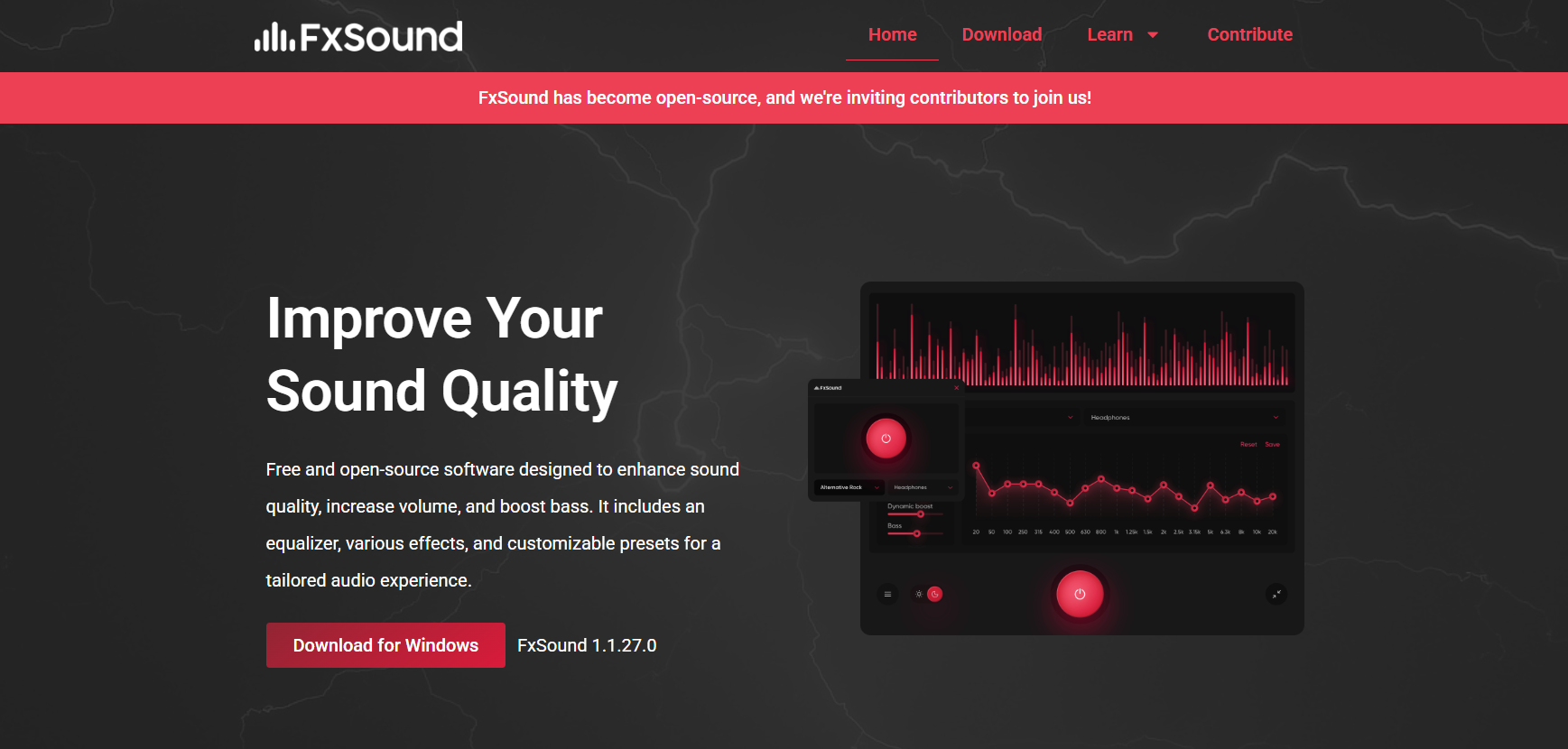When it comes to enhancing audio quality on Windows devices, FxSound stands out as one of the most popular tools available. Designed to improve sound clarity, increase volume, and amplify bass, FxSound promises a richer audio experience for everything from streaming movies to playing video games. But while its capabilities are impressive, a critical question remains for cautious users: Is FxSound truly safe and free to use on Windows?
In a digital age where software safety, data privacy, and hidden costs can make or break a tool’s reputation, it’s essential to evaluate FxSound thoroughly. This article provides an in-depth look at FxSound’s security, pricing model, user trust, and technical performance—so you can make an informed decision.
What Is FxSound?
Audio Enhancer for Windows
FxSound is a real-time audio processing software for Windows designed to upgrade your PC’s sound output. It applies dynamic sound effects to audio streams, aiming to make them louder, clearer, and more immersive, regardless of your hardware setup.
Origin and Background
Initially known as “DFX Audio Enhancer,” the software was rebranded to FxSound. Over the years, it evolved into a lightweight, intuitive app suitable for casual listeners and audiophiles alike. In its latest version, FxSound emphasizes simplicity, user control, and wide accessibility.
Is FxSound Really Free?
FxSound’s Pricing Structure
FxSound is completely free to download and use. The developer, FxSound LLC, shifted to a 100% free model in 2022. Previously, the software followed a freemium model, where users had limited access unless they upgraded to a Pro version.
However, the current version available on https://fxsound.org/ is advertised and maintained as free, without paywalls or feature limitations.
Why It’s Free Now
According to statements from the developers, FxSound moved to a free model as a way to give back to the community. They no longer charge for features and rely instead on donations and community support. This model makes it accessible to users who can’t afford expensive sound systems but still want premium audio quality.
Is FxSound Safe to Install?
Trust and Transparency
FxSound has earned a strong reputation among Windows users. With consistent updates and a transparent user interface, there’s no evidence of spyware, bloatware, or hidden installations in its current distribution.
The software does not collect sensitive user data, and there are no reports of malicious behavior or third-party data sharing. Unlike sketchy freeware apps that might compromise your system, FxSound operates with a clean install process and clear system permissions.
Virus Scan Reports
Major cybersecurity platforms and antivirus solutions like:
- Norton
- Bitdefender
- Malwarebytes
- Windows Defender
have flagged no threats or malicious behavior in FxSound’s installation files. You can verify this by scanning the installer at platforms like VirusTotal.
Is FxSound Safe for Your PC Performance?
Lightweight Resource Usage
FxSound runs in the background and consumes minimal system resources. It’s optimized for Windows 10 and Windows 11 and doesn’t hog CPU or RAM during normal use.
- CPU Usage: ~2-5% when active
- RAM Usage: ~50MB in most scenarios
This makes it ideal for multitasking, gaming, or streaming without causing system lags or overheating.
No Impact on System Stability
FxSound integrates seamlessly with your sound drivers without causing conflicts. It does not alter core system files, nor does it make permanent changes to your audio hardware configuration.
What Does FxSound Actually Do?
Real-Time Audio Enhancement
FxSound processes your sound in real time, applying effects like:
- 3D Surround Sound
- Bass Boost
- Dynamic Gain Control
- Clarity and Ambience Enhancements
Whether you’re watching Netflix, listening to music on Spotify, or playing games on Steam, the audio feels more robust and immersive.
Presets and Custom Profiles
FxSound comes with built-in presets such as:
- Music
- Gaming
- Streaming
- Voice Clarity
Users can also create custom EQ settings and save them as personalized sound profiles, adjusting bass, treble, midrange, and stereo width.
Volume Boosting
For those with underpowered speakers or headphones, FxSound provides a notable volume boost without distortion. This is particularly helpful for laptops or budget headphones with weak default output.
Does FxSound Contain Ads or Malware?
Ad-Free Interface
One of FxSound’s most user-friendly features is its ad-free experience. There are no banner ads, pop-ups, or third-party advertisements baked into the software interface.
Unlike many “free” audio apps that bombard users with nag screens or redirect them to shady download pages, FxSound keeps its interface clean and distraction-free.
No Malware or Hidden Downloads
FxSound’s official installer does not include bundled software or toolbars. Users downloading from the official site won’t face unwanted browser extensions, homepage hijacks, or background crypto miners.
Still, users are always advised to download only from the official website and avoid mirrors or third-party hosting sites that could inject harmful code.
FxSound vs. Other Free Alternatives
FxSound vs. Equalizer APO
- Equalizer API is open-source and extremely customizable, but it requires a technical setup and lacks a GUI.
- FxSound offers a beginner-friendly interface, real-time adjustments, and instant presets, making it better for non-tech users.
FxSound vs. Boom 3D
- Boom 3D delivers immersive 3D sound, but it is not free.
- FxSound matches many of its audio features without the premium price tag.
FxSound vs. Voicemeeter
- Voicemeeter is popular among streamers and audio mixers.
- However, it’s more complex and less intuitive for daily use compared to FxSound’s simplified interface.
User Reviews and Community Feedback
What Users Are Saying
Across platforms like Reddit, Trustpilot, and tech forums, FxSound receives generally positive feedback, especially for:
- Its ease of use
- Noticeable audio improvement
- Ad-free experience
- Honest free model
Users report that FxSound significantly enhances their listening experience, even on cheap or default PC speakers.
Developer Engagement
The FxSound development team maintains a helpful blog and FAQ section. They’re active on Reddit and GitHub, responding to bugs and listening to user suggestions. This active community engagement contributes to FxSound’s credibility.
FxSound’s Privacy Policy
Minimal Data Collection
FxSound collects minimal telemetry for performance improvement. According to their privacy statement, no sensitive or personal data is collected, stored, or shared with third parties.
The data gathered is limited to:
- App crash reports
- Anonymous usage statistics
- Basic system configurations (OS version, audio driver info)
Users also have the option to opt out of this analytics tracking.
No Login Required
You don’t need to create an account, sign in, or link your social media profiles. FxSound runs right after installation—no email address or authentication required.
System Compatibility and Updates
Windows Compatibility
FxSound works on:
- Windows 10 (32-bit and 64-bit)
- Windows 11
- Older versions like Windows 8 may work, but with reduced stability
Automatic Updates
FxSound regularly receives silent updates that fix bugs, improve compatibility, and tweak features. You don’t need to reinstall the software manually—updates happen in the background with minimal disruption.
Tips for Using FxSound Safely
- Download Only from the Official Website
Avoid unofficial mirrors or forums to ensure you’re getting the legitimate, malware-free installer. - Keep the App Updated
Updates often include security patches. Make sure auto-update is enabled or manually check monthly. - Use Built-In Presets Carefully
Over-enhancing audio can distort sound. Start with mild settings and adjust over time. - Scan Installer Files with VirusTotal
For extra assurance, scan any file you download to double-check it’s malware-free.
Conclusion
FxSound is safe, free, and effective for enhancing audio quality on Windows. It installs cleanly, runs efficiently, and significantly boosts the sound experience without compromising system performance or privacy. The app does not include malware, ads, or sneaky upsells, making it a trustworthy solution in a market full of questionable freeware.