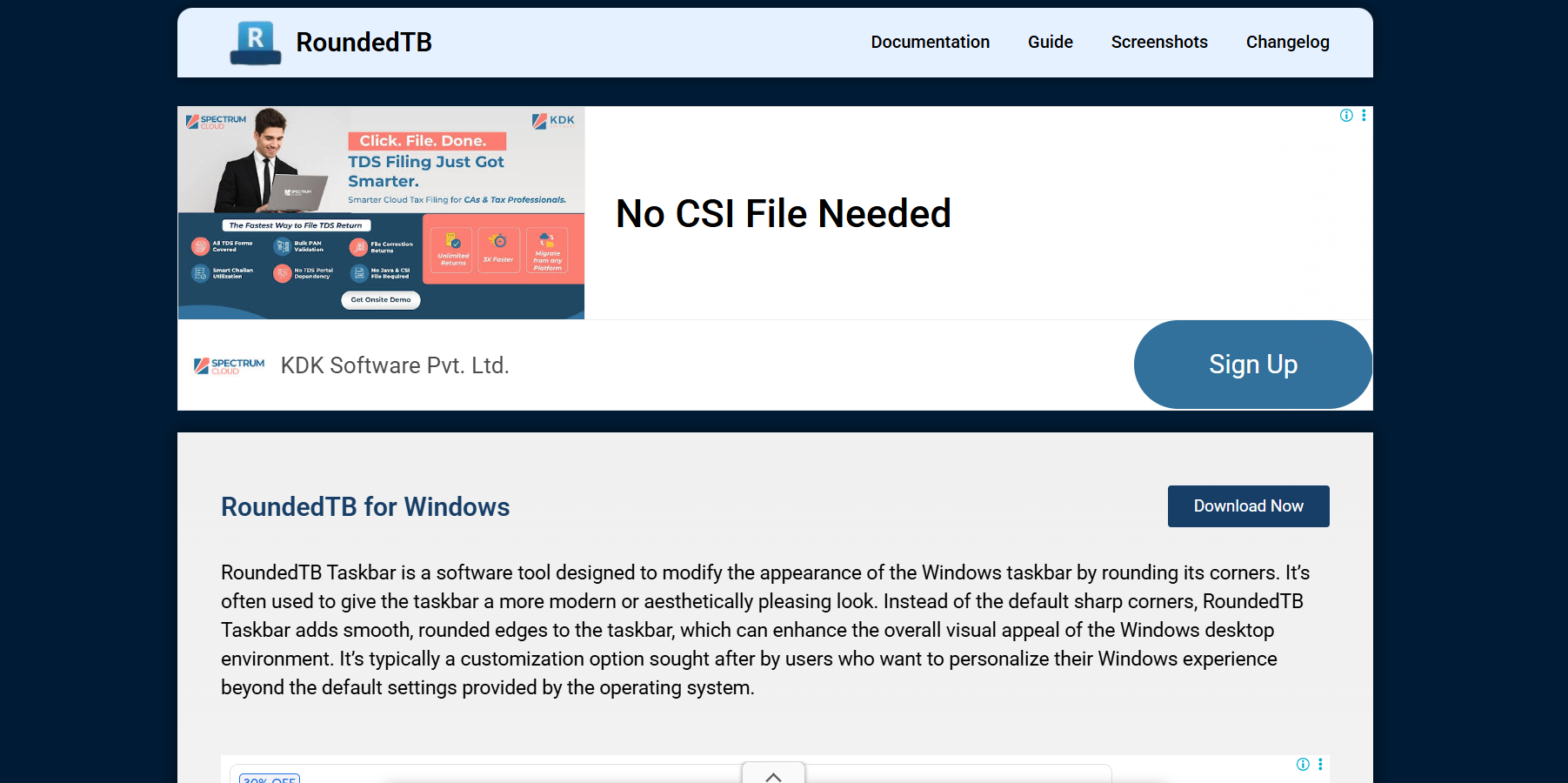RoundedTB has quickly become a fan-favorite among Windows customization tools, and for good reason. It offers a lightweight, efficient way to modernize the appearance of your Windows taskbar. For users who want a sleek, aesthetic desktop without diving into complex tweaks or third-party skins, RoundedTB stands out as a practical solution.
By altering the shape, margin, and behavior of your taskbar, RoundedTB introduces visual elements commonly associated with newer UI designs. Think floating effects, rounded corners, and clean transparency—all achievable without modifying system files or using unsafe registry edits.
This guide explores how RoundedTB works, what it can customize, and why it might be the easiest way to transform your taskbar’s look.
Core Features That Make RoundedTB Unique
Rounded corners and margins: At its core, RoundedTB allows users to apply rounded corners to the taskbar, effectively breaking away from the rigid, rectangular format of traditional Windows interfaces. With customizable radius values, you can dial in the exact curve you want—from subtle curves to full-rounded capsule styles.
Margin control: RoundedTB introduces adjustable margins to create a “floating” effect. This subtle spacing between the taskbar and screen edge mimics the UI designs of Windows 11 or third-party skins—offering a futuristic look with minimal system resource usage.
Dynamic modes: RoundedTB includes compatibility with “Dynamic Mode” and “Split Mode,” which adapt the taskbar’s appearance depending on whether it’s docked or aligned in different ways. This lets you blend the design across different screen setups, including ultrawide monitors or vertical taskbars.
Compatibility with TaskbarX: For users who already utilize TaskbarX (another popular customization tool), RoundedTB works in tandem. You can combine animations, transparency effects, and centered icons with RoundedTB’s floating, rounded shell. Together, they create a near-perfect alternative to complex theming tools.
Customization Options Inside RoundedTB
After launching the app, RoundedTB’s settings panel displays several adjustable parameters. Each allows specific customization of taskbar behavior and appearance:
- Corner radius: Define the amount of roundness for the taskbar edges. A value of 10–20 typically results in a modern, curved design without overwhelming the screen layout.
- Margin settings: You can set top, bottom, left, and right margins to position the taskbar in a floating style. Whether you’re creating space beneath the taskbar or shifting it slightly inward, this provides full freedom of placement.
- Dynamic mode toggle: When enabled, Dynamic Mode automatically adjusts taskbar segments to fit tray icons, open apps, and the Start menu. It offers responsive scaling, perfect for users with varying resolutions or display orientations.
- Split taskbar segments: The Split Mode breaks the taskbar into individual segments. Useful for multi-monitor environments, this lets users treat each taskbar independently.
These options are accessible via a clean interface, and changes apply in real time—no restarts required.
Installation and System Requirements
RoundedTB is open-source and lightweight. You can install it directly from the Microsoft Store, ensuring secure and verified deployment, or download it from GitHub for the latest versions and releases.
System requirements:
- Windows 10 version 1903 or later
- Windows 11 compatibility (full support)
- x64 architecture
- Administrator privileges for full customization
The installation process is straightforward:
- Visit the Microsoft Store or GitHub page.
- Download and install the app.
- Launch RoundedTB and begin adjusting settings.
- Enable “Dynamic Mode” or “Advanced” features as needed.
- Click “Apply” to see changes instantly.
No manual tweaking or rebooting is necessary—RoundedTB runs in the background and adjusts in real time.
Benefits of Using RoundedTB for Desktop Aesthetics
Minimal system resource impact: Unlike full-fledged UI replacement shells or complex skinning software, RoundedTB consumes negligible memory. It’s designed for performance—ideal even for low-powered laptops.
No permanent system modifications: RoundedTB doesn’t alter system files, registry keys, or protected folders. This means no risk of corrupting your Windows installation or needing to roll back after a failed tweak.
User-friendly controls: The settings interface is clean, beginner-friendly, and doesn’t require technical expertise. You don’t need to know PowerShell or script your own configs. Everything is click-and-go.
Real-time previews: Changes apply instantly, letting users experiment freely without delay or risk.
Frequent updates and community support: As an open-source project, RoundedTB receives regular updates and contributions from developers and users. Feature requests, bug reports, and tips are actively shared through GitHub and forums.
Integration with Other Customization Tools
While RoundedTB functions well on its own, pairing it with other software amplifies its effects.
- TaskbarX adds icon centering and animation. It aligns well with RoundedTB’s floating taskbar to replicate the macOS-style centered layout.
- TranslucentTB offers transparency and blur effects. You can use it alongside RoundedTB for an ultra-clean taskbar that appears to float with depth and glass-like blur.
- Rainmeter provides widgets and skins that can complement RoundedTB. When the taskbar blends seamlessly with the wallpaper, desktop widgets stand out more clearly.
This synergy of tools creates a comprehensive desktop transformation without replacing the Windows shell or installing risky third-party launchers.
Limitations and Known Quirks
No software is perfect, and RoundedTB has a few limitations users should be aware of.
- Start menu spacing: Some versions may cause minor alignment issues with the Start button or search bar, particularly in older Windows builds.
- Third-party app conflicts: Apps that lock the taskbar or alter its behavior (like certain docking tools) may interfere with RoundedTB’s margins or split mode.
- Limited animations: RoundedTB focuses on static visual changes, meaning you won’t find animated transitions or hover effects unless paired with another tool.
- Settings persistence: If Windows restarts unexpectedly or crashes, your RoundedTB settings might reset unless you’ve saved your configuration file.
Despite these quirks, most users report a smooth experience, and ongoing updates continue to fix issues.
Real-World Use Cases
RoundedTB isn’t just for aesthetic enthusiasts. Many different types of users benefit from a cleaner desktop layout:
- Streamers and content creators: A floating taskbar creates a more professional appearance during screen shares and video recordings.
- Developers and programmers: Minimal UI helps maintain focus while working across multiple windows or IDEs.
- Gamers: A less intrusive taskbar keeps the bottom of the screen clean during full-screen or windowed gameplay.
- Business users: Professional-looking desktops with smart spacing and layout improvements create a more refined remote work setup.
Whether for style or functionality, RoundedTB supports clean workspace design without distractions.
Community Support and Development
RoundedTB is actively maintained and driven by an enthusiastic developer community. Users can contribute by:
- Reporting bugs
- Suggesting features
- Forking the code on GitHub
- Participating in subreddit discussions or Discord servers
Community involvement ensures RoundedTB stays current with evolving UI standards, especially as Windows updates its design language.
Getting Started with Presets and Shortcuts
RoundedTB supports startup automation and configuration presets. You can set the app to launch on Windows boot and load your preferred settings automatically. This ensures a consistent desktop experience every time you start your machine.
To create a preset:
- Adjust all your preferred settings.
- Click on “Save Configuration.”
- Place the shortcut in the Windows startup folder.
- Add command-line flags if needed (e.g., –dynamic or –margin=10,10,10,10).
This advanced setup benefits users who tweak different layouts for work, play, or presentations.
Conclusion
RoundedTB proves that subtle tweaks can drastically improve your desktop experience. With rounded corners, floating margins, and dynamic segments, your taskbar shifts from generic to visually appealing in seconds. Plus, it’s free, lightweight, and open-source.
No matter your skill level or design preferences, RoundedTB puts full control in your hands—making it one of the best ways to modernize Windows without breaking your system. Try it once, and you may never go back to the stock taskbar again.